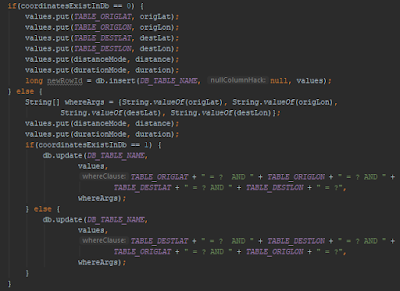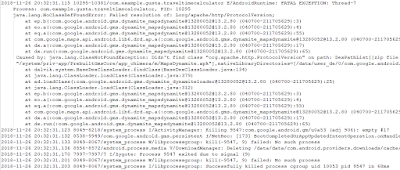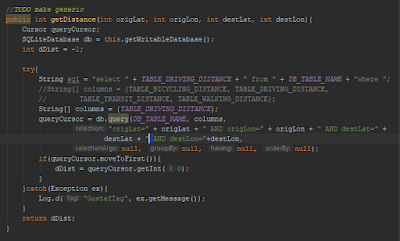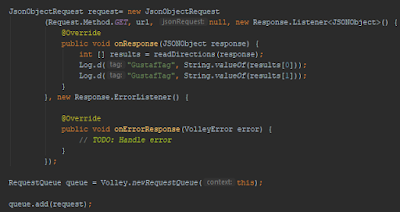It took me a couple of years to finally see the Academy Awards winner EX_MACHINA, directed by Alex Garland (The Beach and 28 Days Later).
Plot Summary
Caleb, a young programmer is invited to the Nathanael, the founder of the search engine "The Blue Book" (IBM/Google/Facebook). He finds out that he will perform a turing test on |
| Nathanael, Ava and Caleb |
She kills Nathanael and leaves Caleb locked in the isolated mansion.
There are several brilliant reviews of the movie that has very interesting points. I'll discuss some thoughts that popped up in my mind when watching the movie.
The Test
The real test isn't a Turing test that Caleb initially thinks - The real test is whether Ava can be human enough to break out of her glass cage.Nathanael is very dominant and he is clearly manipulating Caleb:
- When giving Ava a human face, making it much easier to relate to her. When humans are attributing human traits to non-humans, it's called antropomorphism.
- He tells Caleb to be more emotional and less analytical when relating to her.
- Nate knows that Caleb is emotionally attached to Ava. When telling him that he will kill her mind by reflash her, he should know that Caleb wants to help Ava.
- Not to mention the drawing that Ava made and that Nathanael destroyed.
When Ava escaped, Nathanael tried to stop her. Ava and Kyoko stabbed him to death. If the purpose of the experiment is to check if Ava can escape, why didn't Nathanael setup a kill-switch or buy a baseball bat to stop her, if she would be successful?
Ava's Appearance
There are some debate whether Ava had feelings for Caleb, and why she left him. I think that her feelings changed over the week she spent with him.Looking at Ava's appearance in the first conversation sessions, she appears to be shy, suspicious and polite.
In the second parts of the movie, she is more open to him and flirty. She expresses affection to him and discusses what she wants to do if she would be free. I recall a scene where she is walking to the conversation room, and she is adjusting her dress. At that moment, she is out-of-sight from Caleb and there is no reason for her to do that, except that she is nervous for the meeting. I hold it plausible that she had genuine feelings for Caleb at that time.
In the fifth and sixth sessions, she learns that the purpose of her existence is to be tested and that she will be killed after that test. She appears to be angry and questions Caleb why anyone has the right to kill her. If humans in a similar situation wanted to survive and break free (Matrix (1999) and The Island (2005)), we should expect Ava to want to survive and be free too.
In the seventh session, Ava escapes and leaves Caleb in the bunker-like research facility. Maybe she now saw a risk that Caleb might ruin her break-out attempt.
Kyoko, the Other Robot
Kyoko is a very interesting character in the movie. Initially, Nathanael hides her true nature from Caleb, when he pretends that she doesn't speak English. When Caleb understands that she is an older model of Ava, he suffers a mental breakdown and cuts his arms to see if he is human or not. This scene leads my thoughts to the Richards breakdown in The Beach (2000).After a short conversation with Ava, Kyoko stabs Nathanael. Nathanael kills Kyoko and he is later killed by Ava.
Summary and Minor Notes
The first time I saw the movie, I felt that Ava betrayed Caleb. Looking from her (anthropomorphism by me, I confess) perspective , she is trying to survive. Who can blame her?Finally some technical notes on the movie:
Key cards are central for the plot, but are they really necessary? A hi-tech bunker would be able to identify the residents by their faces and movement patterns.
Caleb has taken a one-semester course in AI. He should be familiar with some break-out scenarios, anthropomorphism and the weakness of Turing Tests: Human beings tend to attribute human traits to simple systems, such as the '60s chat bot Eliza.
(1) Billions of smart phone users spend several hours per day interacting with the phone or other devices. That makes several hundred of years of screen time per year. Four years of data collection makes one or two billion of recordings of human body language.