 |
| Updating the environment takes time but is crucial for development. I have spent too much time debugging issues that were solved with an update. |
To learn about Visual Studio, I opened a simple example app that simply contains a text field. a button and a hyperlink:
The code is very intuitive: The main thread shows the form and the Form1 designer sets up the user interface element. In Form1.cs. there are some listeners to events such as a mouse click or a click to a hyperlink.
Adding a Database and a Data Source
First, I need to create a database. It is possible to use the Azure platform to do that online, but I'll create a local Microsoft SQL database instead. I followed the steps from the documentation.
 |
| Step 1: Select a local Database |
 |
| Step 2: The database model shall be a dataset. |
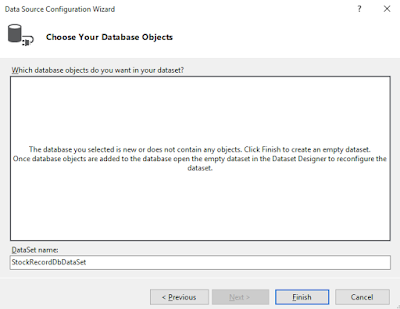 |
| Step 3: Name the database object to StockRecord |
The next step is to design the database itself and connect to it.
In the next blog post, I'll connect to the database from the program and populate it with some dummy data.


No comments:
Post a Comment