I want to let the user define what the best travel mode is, by selecting some parameters.
There will be three options for estimating the best travel mode:
- Duration
- Distance
- Cost
Cost will consider the following parameters:
- Travel duration and distance
- Start and stop time (unlocking and locking the bike, finding a parking space for the car)
- Travel costs per km (fuel cost and vehicle depreciation)
- Travel costs per travel (transit ticket price)
- Emissions (CO2e per km)
- Time cost (SEK/s)
- Environmental cost (SEK/CO2e
The app will calculate the cost for each travel mode:
For transit and driving, I'll use the estimates from klimatsmart semester (climate-smart vacation) to estimate the emissions per person-kilometer.
Adding a Settings Activity to the App
Users will need to change the settings above. I started by adding an activity to the project:
Specify the parent class
A couple of new files are created automatically, with the necessary code to make the new activity appear. Now, I need to understand the anatomy of the new files.
The preferences are defined in xml files in the java/res/xml folder
 |
| Currently, the code is autogenerated. The settings are divided into three submenus. |
Preferences for ringtones are located in a submenu:
A listener is declared in the SettingsActivity class
The settings are designed in the XML file and accessed from the SettingsActivity class.
In the next blog post, I will explore the settings and its listeners further.



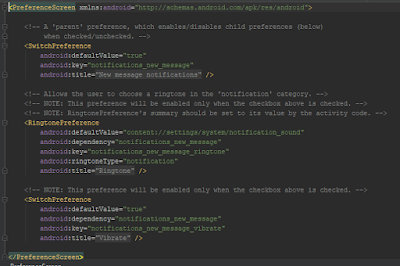

No comments:
Post a Comment