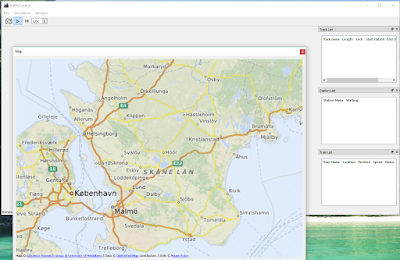Making Qt set the size of the dockWidgets has been a challenge for me. I truly need to understand the sizing policies to make the dockwidgets behave as I want.
The map dock widget should have a small minimum size and it should expand as much as possible when there is room. Achieving this when docked is difficult, will add complexity to my program and it will be of limited benefit for the end user. It seems that it is hard to resize dockWidgets in main window.
According to some blog posts, it is possible to re-implement sizeHint to control its behaviour. See also this blog post.
In this case, I'll simply make mapDockWidget floating so that the user can resize it later. The user can also dock the widget to the main window if required.
I've seen that the zoom and pan of the map is reset once the map is resized. I need to investigate that.
Saturday, 28 April 2018
Saturday, 21 April 2018
TrafficControl: Adding Menu, Toolbar and Statusbar
After adding button icons to the user interface, I've moved them to a menu and a toolbar.
Adding buttons to a toolbar is quite straight forward. I added the spinbox to the toolbar in the source code.
I have disabled the button "step one second" when the simulation is running.
The messages (time and time consumption) were added to the statusbar from the source code too.
The next step will be to ad a second toolbar that will control the different widgets.
Adding buttons to a toolbar is quite straight forward. I added the spinbox to the toolbar in the source code.
I have disabled the button "step one second" when the simulation is running.
 |
| The text related to the action/button changes when the state changes between running and paused, |
The next step will be to ad a second toolbar that will control the different widgets.
Saturday, 14 April 2018
TrafficControl: Adding Button Icons to the User Interface
The first button I added is replacing the "Continue with ticks" checkbox.
A QPushbutton was added and made checkable using setCheckable property, I connected the signal checked(bool) to a slot that is changing the icon of the button when it is clicked.
 |
| Left to right: Import Network button, Play/Pause and Step one second. |
 |
| When the simulation is running, the play button is transformed to pause. |
In the next blog posts. I'll add a menu, status bar and a tool bar to the program. Using that tool bar, the user should be able to hide and show the different dock widgets.
Icon Credits: https://icons8.com/
Sunday, 1 April 2018
TrafficControl: Displaying System Load
I aadded an indicator of the system load, defined as the time needed for simulating one second.
The time is measured in networkControl::stepTimeForNetwork as the time used between start and end of that function. The system load is calculated by dividing the computation time by the interval time.
For each tick, the results are shown in a textLabel on the user interface.
When running on my system (i5-8250, 8 GB RAM), three trains, the load is:
This means that there is room for bigger networks in the program
The time is measured in networkControl::stepTimeForNetwork as the time used between start and end of that function. The system load is calculated by dividing the computation time by the interval time.
For each tick, the results are shown in a textLabel on the user interface.
When running on my system (i5-8250, 8 GB RAM), three trains, the load is:
- Debug version, PC in battery saving mode, average 5 ms, occasionally up to 15 ms.
- Debug version, PC in performance mode, average 2 ms.
- Release version, PC in battery saving mode, average 2 ms
- Release version, PC in performance mode, average 3 ms
This means that there is room for bigger networks in the program
Subscribe to:
Comments (Atom)